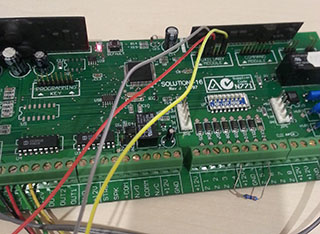
17 July 2016
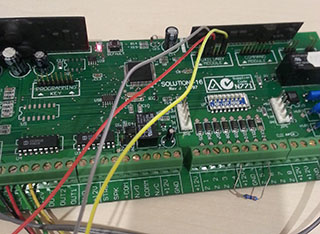
The most popular Home Alarm panel in Australia is probably the Bosch or EDM panel. They have been selling for over 20 years and a lot of houses have these panels installed.
Their design is slightly dated by today standard. There is no web interface to control the panel or communicate with the panel. Everything is pretty much done through the control pad. However, having said that, the basic alarm function is more than adequate and its design has proven to be quite robust. Credits to the orginal designer and as I understand, it was originally designed in Australia before Bosch acquired it long time ago!
Anyone who has programmed this Alarm panel know how painful the process is. It is a bit like using a binary language and you have to keep referring to the dictionary.
Bosch sell a direct link cable and provides free of charge an A link plus software to make this programming process a lot less painful.
I thought I can build that cable myself. So this guide is written to show you how you can connect your Bosch panel to the computer by using a generic USB to TTL gadget. ( I will leave you to search for this as you will need some basic electronics knowledge to do this project!)
I have an Arduino board so I simply put it into tristate mode and use it as an USB to TTL. There are heaps of articles on the web that teaches you how and here is one of them.
Ok. you must be waiting for this! The 3 pins you need to connect to the Bosch Alarm panel are on the Auxillary Module - it has 8 PINS (I have the solution 16 panel and I do not know if it is configured differently on the other panels - so caveat emptor!).
Assuming you are looking at your board from the top with the black dialer relay on your right. And numbering the pins on the Auxillary module from left to right. Then the pin assignment are PIN 3 (Rx), PIN 4 (Gnd), PIN 7 (Tx). In the picture below, red cable is the ground (oops sorry! not using the right colour for ground), Grey is the Rx PIN and Yellow is the Tx PIN.
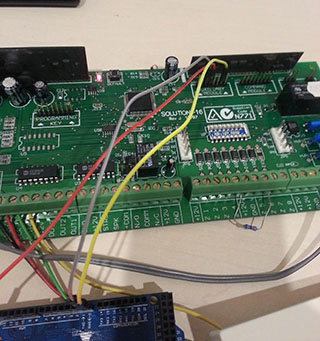
The Tx and Rx PINS on the Bosch Alarm panel are 5 Volts so make sure the USB to TTL that you are using are also 5 Volts.
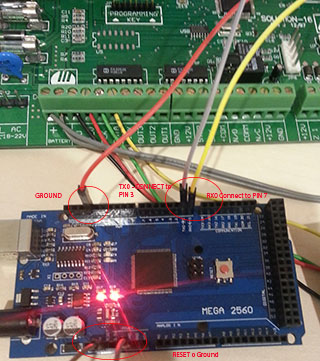
Then fire up your A Link Plus software and then click on direct connect and you should be in business. Voila!
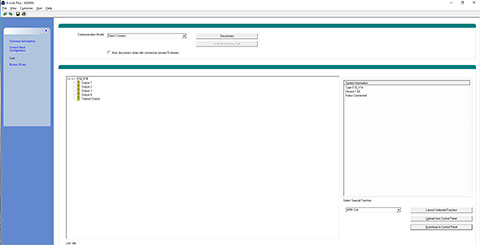
Good Luck!
Watch this space as I intend to decode the communication between the control pad and bosch panel and replicate the function on an Arduino controller. only when I have time to get around to it. haha!
💬 Have thoughts? Leave a comment or question below — I read every one!