Electronics • Software Troubleshooting
Fixing Ultrascope Install Problems for the RIGOL DS1102E
The quirks I hit installing Ultrascope on Windows 10, the mysterious SPTBDOCK.OCX error, and what finally made everything work.
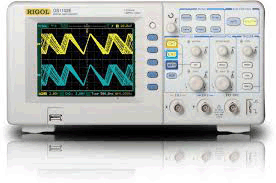
I ran into just about every possible problem installing Ultrascope for my RIGOL DS1102E oscilloscope on a Windows 10 laptop. In case you’re going through the same pain, here’s exactly what happened and how I fixed it.
Downloading Ultrascope from RIGOL
I downloaded the software from the RIGOL DS1000E product page . The list of software is about two dozen items long, so I chose the obvious one: “UltraScope for DS1000E”.
I followed the instructions and hit the first problem almost immediately:
- Ultrascope would not install when my “My Documents” folder was mapped to a network location.
To get past this, I had to move “My Documents” back to the local C:\ drive and then run the installer again as an administrator.
Runtime Error 339 – SPTBDOCK.OCX Missing or Invalid
After what looked like a successful install, running Ultrascope gave me:
“Runtime error 339 – SPTBDOCK.OCX missing or invalid”
I tried uninstalling Ultrascope, but the uninstaller threw multiple errors when removing registry entries. I kept hitting “IGNORE” over and over until it eventually finished.
Because I’d chosen “IGNORE” so many times, the system was left in a messy state and a fresh install would not work properly.
Talking to RIGOL Support
I emailed techsupport@RIGOL.com and they were prompt and helpful.
Steve from RIGOL told me I needed to install UltraSigma before installing Ultrascope.
So I:
- Downloaded UltraSigma from the RIGOL website
- Installed UltraSigma
- Installed Ultrascope afterwards (as administrator)
Unfortunately, it still didn’t work – the same SPTBDOCK.OCX error appeared.
What Finally Fixed It
At this point I had almost given up. Then I decided to restore the Windows registry back to the state before my very first Ultrascope install.
After restoring the registry and then repeating the installation in the correct order, everything finally worked.
Quick Checklist – To Avoid the Same Pain
If you have never installed Ultrascope before:
- Make sure your “My Documents” directory is on the local C:\ drive (not a network location).
- Install UltraSigma first, then Ultrascope.
- Run both installers as Administrator.
If you previously installed Ultrascope unsuccessfully:
- Restore your Windows registry to a restore point before the first Ultrascope install.
- Then follow the steps above (UltraSigma first, then Ultrascope).
💬 Have thoughts? Leave a comment or question below — I read every one!